はじめに
本ブログでは、Vagrantに関する記事を公開 していますが、Vagrant 1.5で追加されたVagrant Cloudの機能については取り上げていません。 そこで今回は、Vagrant Cloud上に公開されたBoxをローカルマシン上で利用する方法を解説します。
2014年07月25日 19時05分
本ブログでは、Vagrantに関する記事を公開 していますが、Vagrant 1.5で追加されたVagrant Cloudの機能については取り上げていません。 そこで今回は、Vagrant Cloud上に公開されたBoxをローカルマシン上で利用する方法を解説します。
作業の前提条件は、下記のとおりです。
| ソフトウエア | バージョン |
|---|---|
| OS | Windows 7 Ultimate 32bit |
| Cygwin | Setup Version 2.831 |
| VirtualBox | 4.3.12 r93733 |
| Vagrant | 1.6.3 |
バージョン1.4以下のVagrantでは、A list of base boxes for Vagrantから、Boxイメージを追加して利用していましたが、バージョン1.5以上のVagrantでは、Vagrant Cloudが利用できるため、先のサイトのBoxイメージの他にVagrant Cloud上に公開されたBoxを利用することができます。
Discover ready-made boxesから、追加するBoxを検索します。
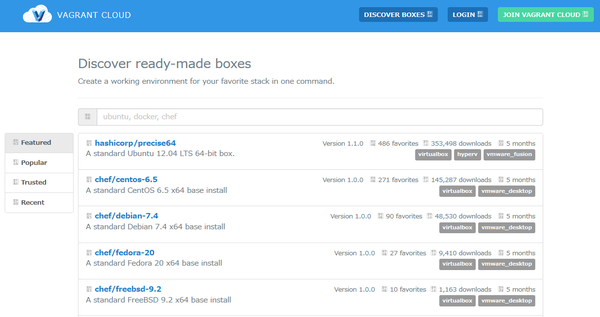
今回は、chef/centos-6.5を追加します。
コマンドを実行すると、どのVM用のイメージをダウンロードするか聞かれますので、virtual boxを指定しています。
$ vagrant box add chef/centos-6.5
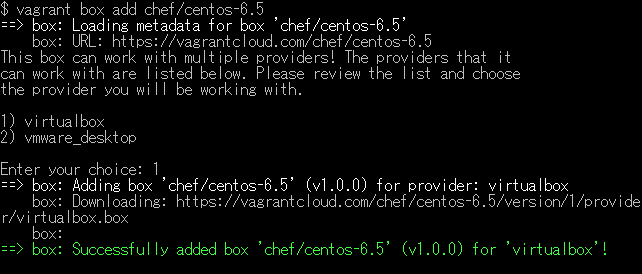
==> box: Loading metadata for box 'chef/centos-6.5'
box: URL: https://vagrantcloud.com/chef/centos-6.5
This box can work with multiple providers! The providers that it
can work with are listed below. Please review the list and choose
the provider you will be working with.
1) virtualbox
2) vmware_desktop
Enter your choice: 1
==> box: Adding box 'chef/centos-6.5' (v1.0.0) for provider: virtualbox
box: Downloading: https://vagrantcloud.com/chef/centos-6.5/version/1/provider/virtualbox.box
box:
==> box: Successfully added box 'chef/centos-6.5' (v1.0.0) for 'virtualbox'!
listコマンドを使用して、Vagrantに追加されたBox名を表示します。
box addコマンドで指定したBoxが、追加されたことが確認できます。
$ vagrant box list
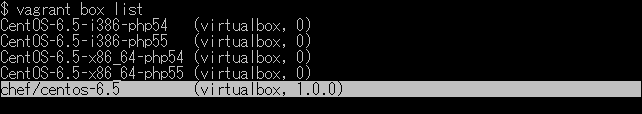
CentOS-6.5-i386-php54 (virtualbox, 0) CentOS-6.5-i386-php55 (virtualbox, 0) CentOS-6.5-x86_64-php54 (virtualbox, 0) CentOS-6.5-x86_64-php55 (virtualbox, 0) chef/centos-6.5 (virtualbox, 1.0.0)
Box名を指定して、Vagrantfileを作成します。
$ vagrant init chef/centos-6.5
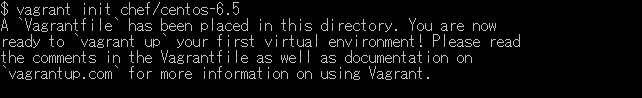
A `Vagrantfile` has been placed in this directory. You are now ready to `vagrant up` your first virtual environment! Please read the comments in the Vagrantfile as well as documentation on `vagrantup.com` for more information on using Vagrant.
Vagrant Cloudから追加したBoxを起動します。
$ vagrant up
Bringing machine 'default' up with 'virtualbox' provider...
==> default: Importing base box 'chef/centos-6.5'...
==> default: Matching MAC address for NAT networking...
==> default: Checking if box 'chef/centos-6.5' is up to date...
==> default: Setting the name of the VM: vagrant_default_1406270414789_85089
==> default: Clearing any previously set network interfaces...
==> default: Preparing network interfaces based on configuration...
default: Adapter 1: nat
==> default: Forwarding ports...
default: 22 => 2222 (adapter 1)
==> default: Booting VM...
==> default: Waiting for machine to boot. This may take a few minutes...
default: SSH address: 127.0.0.1:2222
default: SSH username: vagrant
default: SSH auth method: private key
default: Warning: Connection timeout. Retrying...
default: Warning: Connection timeout. Retrying...
default: Warning: Remote connection disconnect. Retrying...
==> default: Machine booted and ready!
GuestAdditions versions on your host (4.3.12) and guest (4.3.8) do not match.
Loaded plugins: fastestmirror
Determining fastest mirrors
* base: www.ftp.ne.jp
* extras: www.ftp.ne.jp
* updates: www.ftp.ne.jp
Setting up Install Process
Package 1:make-3.81-20.el6.x86_64 already installed and latest version
Resolving Dependencies
--> Running transaction check
---> Package gcc.x86_64 0:4.4.7-4.el6 will be installed
--> Processing Dependency: cpp = 4.4.7-4.el6 for package: gcc-4.4.7-4.el6.x86_64
--> Processing Dependency: glibc-devel >= 2.2.90-12 for package: gcc-4.4.7-4.el6.x86_64
---> Package kernel-devel.x86_64 0:2.6.32-431.el6 will be installed
---> Package perl.x86_64 4:5.10.1-136.el6 will be installed
--> Processing Dependency: perl-libs = 4:5.10.1-136.el6 for package: 4:perl-5.10.1-136.el6.x86_64
--> Processing Dependency: perl-libs for package: 4:perl-5.10.1-136.el6.x86_64
--> Processing Dependency: perl(version) for package: 4:perl-5.10.1-136.el6.x86_64
--> Processing Dependency: perl(Pod::Simple) for package: 4:perl-5.10.1-136.el6.x86_64
--> Processing Dependency: perl(Module::Pluggable) for package: 4:perl-5.10.1-136.el6.x86_64
--> Processing Dependency: libperl.so()(64bit) for package: 4:perl-5.10.1-136.el6.x86_64
--> Running transaction check
---> Package cpp.x86_64 0:4.4.7-4.el6 will be installed
---> Package glibc-devel.x86_64 0:2.12-1.132.el6_5.2 will be installed
--> Processing Dependency: glibc-headers = 2.12-1.132.el6_5.2 for package: glibc-devel-2.12-1.132.el6_5.2.x86_64
--> Processing Dependency: glibc = 2.12-1.132.el6_5.2 for package: glibc-devel-2.12-1.132.el6_5.2.x86_64
--> Processing Dependency: glibc-headers for package: glibc-devel-2.12-1.132.el6_5.2.x86_64
---> Package perl-Module-Pluggable.x86_64 1:3.90-136.el6 will be installed
---> Package perl-Pod-Simple.x86_64 1:3.13-136.el6 will be installed
--> Processing Dependency: perl(Pod::Escapes) >= 1.04 for package: 1:perl-Pod-Simple-3.13-136.el6.x86_64
---> Package perl-libs.x86_64 4:5.10.1-136.el6 will be installed
---> Package perl-version.x86_64 3:0.77-136.el6 will be installed
--> Running transaction check
---> Package glibc.x86_64 0:2.12-1.132.el6 will be updated
--> Processing Dependency: glibc = 2.12-1.132.el6 for package: glibc-common-2.12-1.132.el6.x86_64
---> Package glibc.x86_64 0:2.12-1.132.el6_5.2 will be an update
---> Package glibc-headers.x86_64 0:2.12-1.132.el6_5.2 will be installed
--> Processing Dependency: kernel-headers >= 2.2.1 for package: glibc-headers-2.12-1.132.el6_5.2.x86_64
--> Processing Dependency: kernel-headers for package: glibc-headers-2.12-1.132.el6_5.2.x86_64
---> Package perl-Pod-Escapes.x86_64 1:1.04-136.el6 will be installed
--> Running transaction check
---> Package glibc-common.x86_64 0:2.12-1.132.el6 will be updated
---> Package glibc-common.x86_64 0:2.12-1.132.el6_5.2 will be an update
---> Package kernel-headers.x86_64 0:2.6.32-431.20.3.el6 will be installed
--> Finished Dependency Resolution
Dependencies Resolved
================================================================================
Package Arch Version Repository Size
================================================================================
Installing:
gcc x86_64 4.4.7-4.el6 base 10 M
kernel-devel x86_64 2.6.32-431.el6 base 8.7 M
perl x86_64 4:5.10.1-136.el6 base 10 M
Installing for dependencies:
cpp x86_64 4.4.7-4.el6 base 3.7 M
glibc-devel x86_64 2.12-1.132.el6_5.2 updates 978 k
glibc-headers x86_64 2.12-1.132.el6_5.2 updates 608 k
kernel-headers x86_64 2.6.32-431.20.3.el6 updates 2.9 M
perl-Module-Pluggable x86_64 1:3.90-136.el6 base 40 k
perl-Pod-Escapes x86_64 1:1.04-136.el6 base 32 k
perl-Pod-Simple x86_64 1:3.13-136.el6 base 212 k
perl-libs x86_64 4:5.10.1-136.el6 base 578 k
perl-version x86_64 3:0.77-136.el6 base 51 k
Updating for dependencies:
glibc x86_64 2.12-1.132.el6_5.2 updates 3.8 M
glibc-common x86_64 2.12-1.132.el6_5.2 updates 14 M
Transaction Summary
================================================================================
Install 12 Package(s)
Upgrade 2 Package(s)
Total download size: 56 M
Downloading Packages:
--------------------------------------------------------------------------------
Total 5.3 MB/s | 56 MB 00:10
warning: Retrieving key from file:///etc/pki/rpm-gpg/RPM-GPG-KEY-CentOS-6
rpmts_HdrFromFdno: Header V3 RSA/SHA1 Signature, key ID c105b9de: NOKEY
Importing GPG key 0xC105B9DE:
Userid : CentOS-6 Key (CentOS 6 Official Signing Key) <centos-6-key@centos.org>
Package: centos-release-6-5.el6.centos.11.1.x86_64 (@anaconda-CentOS-201311272149.x86_64/6.5)
From : /etc/pki/rpm-gpg/RPM-GPG-KEY-CentOS-6
Running rpm_check_debug
Running Transaction Test
Transaction Test Succeeded
Running Transaction
Updating : glibc-common-2.12-1.132.el6_5.2.x86_64 1/16
Updating : glibc-2.12-1.132.el6_5.2.x86_64 2/16
Installing : 1:perl-Pod-Escapes-1.04-136.el6.x86_64 3/16
Installing : 4:perl-libs-5.10.1-136.el6.x86_64 4/16
Installing : 1:perl-Pod-Simple-3.13-136.el6.x86_64 5/16
Installing : 3:perl-version-0.77-136.el6.x86_64 6/16
Installing : 1:perl-Module-Pluggable-3.90-136.el6.x86_64 7/16
Installing : 4:perl-5.10.1-136.el6.x86_64 8/16
Installing : cpp-4.4.7-4.el6.x86_64 9/16
Installing : kernel-headers-2.6.32-431.20.3.el6.x86_64 10/16
Installing : glibc-headers-2.12-1.132.el6_5.2.x86_64 11/16
Installing : glibc-devel-2.12-1.132.el6_5.2.x86_64 12/16
Installing : gcc-4.4.7-4.el6.x86_64 13/16
Installing : kernel-devel-2.6.32-431.el6.x86_64 14/16
Cleanup : glibc-common-2.12-1.132.el6.x86_64 15/16
Cleanup : glibc-2.12-1.132.el6.x86_64 16/16
Verifying : 1:perl-Module-Pluggable-3.90-136.el6.x86_64 1/16
Verifying : cpp-4.4.7-4.el6.x86_64 2/16
Verifying : kernel-headers-2.6.32-431.20.3.el6.x86_64 3/16
Verifying : 4:perl-5.10.1-136.el6.x86_64 4/16
Verifying : 4:perl-libs-5.10.1-136.el6.x86_64 5/16
Verifying : 1:perl-Pod-Simple-3.13-136.el6.x86_64 6/16
Verifying : glibc-headers-2.12-1.132.el6_5.2.x86_64 7/16
Verifying : 1:perl-Pod-Escapes-1.04-136.el6.x86_64 8/16
Verifying : glibc-devel-2.12-1.132.el6_5.2.x86_64 9/16
Verifying : kernel-devel-2.6.32-431.el6.x86_64 10/16
Verifying : gcc-4.4.7-4.el6.x86_64 11/16
Verifying : 3:perl-version-0.77-136.el6.x86_64 12/16
Verifying : glibc-2.12-1.132.el6_5.2.x86_64 13/16
Verifying : glibc-common-2.12-1.132.el6_5.2.x86_64 14/16
Verifying : glibc-2.12-1.132.el6.x86_64 15/16
Verifying : glibc-common-2.12-1.132.el6.x86_64 16/16
Installed:
gcc.x86_64 0:4.4.7-4.el6 kernel-devel.x86_64 0:2.6.32-431.el6
perl.x86_64 4:5.10.1-136.el6
Dependency Installed:
cpp.x86_64 0:4.4.7-4.el6
glibc-devel.x86_64 0:2.12-1.132.el6_5.2
glibc-headers.x86_64 0:2.12-1.132.el6_5.2
kernel-headers.x86_64 0:2.6.32-431.20.3.el6
perl-Module-Pluggable.x86_64 1:3.90-136.el6
perl-Pod-Escapes.x86_64 1:1.04-136.el6
perl-Pod-Simple.x86_64 1:3.13-136.el6
perl-libs.x86_64 4:5.10.1-136.el6
perl-version.x86_64 3:0.77-136.el6
Dependency Updated:
glibc.x86_64 0:2.12-1.132.el6_5.2 glibc-common.x86_64 0:2.12-1.132.el6_5.2
Complete!
Copy iso file C:\Program Files\Oracle\VirtualBox\VBoxGuestAdditions.iso into the box /tmp/VBoxGuestAdditions.iso
Installing Virtualbox Guest Additions 4.3.12 - guest version is 4.3.8
Verifying archive integrity... All good.
Uncompressing VirtualBox 4.3.12 Guest Additions for Linux............
VirtualBox Guest Additions installer
Removing installed version 4.3.8 of VirtualBox Guest Additions...
Copying additional installer modules ...
Installing additional modules ...
Removing existing VirtualBox non-DKMS kernel modules[ OK ]
Building the VirtualBox Guest Additions kernel modules
Building the main Guest Additions module[ OK ]
Building the shared folder support module[ OK ]
Building the OpenGL support module[ OK ]
Doing non-kernel setup of the Guest Additions[ OK ]
You should restart your guest to make sure the new modules are actually used
Installing the Window System drivers
Could not find the X.Org or XFree86 Window System, skipping.
An error occurred during installation of VirtualBox Guest Additions 4.3.12. Some functionality may not work as intended.
In most cases it is OK that the "Window System drivers" installation failed.
==> default: Checking for guest additions in VM...
==> default: Mounting shared folders...
default: /vagrant => D:/HOME/punio/vagrant
Boxを起動すると、システム更新とVirtualBox Quest Add-inの更新が行われますが、Guest Add-inの更新は、Vagrantプラグインのvagrant-vbguestをインストールしているためですので、このプラグインをインストールしていないVagrant環境では、Guest Add-inの更新は行われません。
以上で、Vagrant Cloud上のBoxが利用可能になりました。