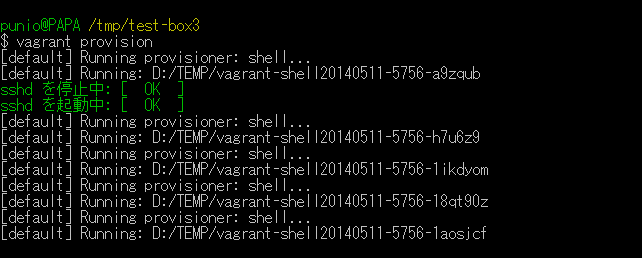はじめに
Vagrant+Chef-Soloを使って、LAMPサーバを構築するでは、Chef-Soloを使ったBoxのプロビジョニング方法を解説しました。今回は、Vagrantのプロビジョニング機能を使って、LAMPサーバを構築する方法を解説します。
2013年12月22日 11時27分
Vagrant+Chef-Soloを使って、LAMPサーバを構築するでは、Chef-Soloを使ったBoxのプロビジョニング方法を解説しました。今回は、Vagrantのプロビジョニング機能を使って、LAMPサーバを構築する方法を解説します。
作業の前提条件は、下記のとおりです。
| ソフトウエア | バージョン |
|---|---|
| OS | Windows 7 Ultimate 32bit |
| Cygwin | Setup Version 2.831 |
| VirtualBox | 4.3.6 r91406 |
| Vagrant | 1.3.5 |
構築するLAMPサーバのスペックは、下記のとおりです。
CentOS 6.5でVirtualBox Guest Add-Inのインストールが失敗する場合の対処方法で作成したBoxをベースにして、LAMPサーバを構築します。
Vagrantfileを作成して、Boxを起動します。
$ mkdir -p /tmp/test-box3 && cd /tmp/test-box3 $ vi Vagrantfile
VAGRANTFILE_API_VERSION = "2" Vagrant.configure(VAGRANTFILE_API_VERSION) do |config| # BOX名 config.vm.box = "test-box3" # BOXのダウンロードURL config.vm.box_url = "file://d:/temp/CentOS65-VB436-UPDATE.box" # ブリッジネットワークの指定 config.vm.network :public_network end
$ vagrant up
Bringing machine 'default' up with 'virtualbox' provider... [default] Box 'test-box3' was not found. Fetching box from specified URL for the provider 'virtualbox'. Note that if the URL does not have a box for this provider, you should interrupt Vagrant now and add the box yourself. Otherwise Vagrant will attempt to download the full box prior to discovering this error. Downloading or copying the box... Extracting box...ate: 110M/s, Estimated time remaining: --:--:--) Successfully added box 'test-box3' with provider 'virtualbox'! [default] Importing base box 'test-box3'... [default] Matching MAC address for NAT networking... [default] Setting the name of the VM... [default] Clearing any previously set forwarded ports... [default] Creating shared folders metadata... [default] Clearing any previously set network interfaces... [default] Preparing network interfaces based on configuration... [default] Forwarding ports... [default] -- 22 => 2222 (adapter 1) [default] Booting VM... [default] Waiting for machine to boot. This may take a few minutes... [default] Machine booted and ready! GuestAdditions 4.3.6 running --- OK. [default] Configuring and enabling network interfaces... [default] Mounting shared folders... [default] -- /vagrant
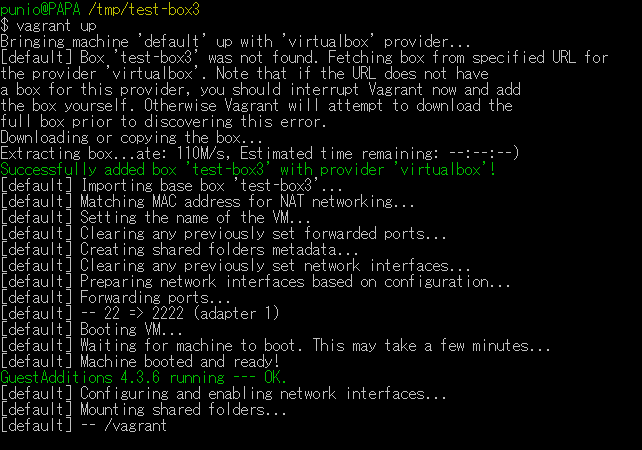
Boxのプロビジョニングを行う、シェルスクリプトを作成します。
$ mkdir -p script $ vi script/setup_base
#!/bin/sh # SSHD設定 cp -p /etc/ssh/sshd_config /etc/ssh/sshd_config.orig sed -i -e "/^#RSAAuthentication/s/^#//" -e "/^#PubkeyAuthentication/s/^#//" -e "/^PasswordAuthentication/s/yes/no/" /etc/ssh/sshd_config service sshd restart # ネットワークルール設定 sed -i -e "s|/etc/udev/rules.d/70-persistent-net.rules|/dev/null|" /lib/udev/write_net_rules # fastestmirror設定 echo "include_only=.jp" >> /etc/yum/pluginconf.d/fastestmirror.conf # Firewall、SELinux設定 chkconfig iptables off chkconfig ip6tables off cp -p /etc/selinux/config /etc/selinux/config.orig sed -i -e "s|^SELINUX=.*|SELINUX=disabled|" /etc/selinux/config
#!/bin/sh
set -e
DONE=/tmp/.apache_done
if [ ! -f ${DONE} ]; then
yum -y install httpd
cp -p /etc/httpd/conf/httpd.conf /etc/httpd/conf/httpd.conf.orig
sed -i -e "s|^#ServerName.*|ServerName `hostname`:80|" /etc/httpd/conf/httpd.conf
httpd -t
chkconfig httpd on
service httpd start
touch ${DONE}
fi
#!/bin/sh
set -e
DONE=/tmp/.repo_done
if [ ! -f $DONE ]; then
touch $DONE
case `uname -m` in
i686)ARCH=i386;;
*) ARCH=x86_64;;
esac
GPG_EPEL="ftp://ftp.iij.ad.jp/pub/linux/fedora/epel/RPM-GPG-KEY-EPEL-6"
GPG_REMI="http://rpms.famillecollet.com/RPM-GPG-KEY-remi"
GPG_RPMF="http://apt.sw.be/RPM-GPG-KEY.dag.txt"
RPM_EPEL="ftp://ftp.iij.ad.jp/pub/linux/fedora/epel/6/$ARCH/epel-release-6-8.noarch.rpm"
RPM_REMI="http://rpms.famillecollet.com/enterprise/remi-release-6.rpm"
RPM_RPMF="http://pkgs.repoforge.org/rpmforge-release/rpmforge-release-0.5.3-1.el6.rf.`uname -m`.rpm"
for GPG in ${GPG_EPEL} ${GPG_REMI} ${GPG_RPMF}
do
rpm --import ${GPG}
done
for RPM in ${RPM_EPEL} ${RPM_REMI} ${RPM_RPMF}
do
yum -y install $RPM
done
for repo in epel remi rpmforge
do
[ -f /etc/yum.repos.d/$repo.repo ] && \
sed -i 's/^enabled.*$/enabled = 0/' /etc/yum.repos.d/$repo.repo
done
fi
#!/bin/sh
set -e
#
# SETUP MySQL
#
DONE=/tmp/.mysql_done
if [ ! -f ${DONE} ]; then
yum -y install --enablerepo=epel,remi,rpmforge mysql-server
yum list installed | grep mysql
chkconfig mysqld on
service mysqld start
mysql -u root -e "DELETE FROM mysql.user WHERE User='';"
mysql -u root -e "DELETE FROM mysql.user WHERE User='root' AND Host NOT IN ('localhost', '127.0.0.1', '::1');"
mysql -u root -e "DROP DATABASE test;"
mysql -u root -e "UPDATE mysql.user SET Password=PASSWORD('#{node[:mysql][:passwd]}') WHERE User='root';"
mysql -u root -e "FLUSH PRIVILEGES;"
touch ${DONE}
fi
#
# SETUP MYCNF
#
DONE=/tmp/.mycnf_done
if [ ! -f ${DONE} ]; then
CONF=/etc/my.cnf
WTMP=`wc -l ${CONF} | awk '{print $1}'`
WCNT=`expr ${WTMP} - 1`
cat <<EOF> /tmp/$$
[mysqld]
character-set-server=utf8
EOF
tail -${WCNT} ${CONF} >> /tmp/$$
cat <<EOF>> /tmp/$$
[mysql]
default-character-set=utf8
EOF
cp -p ${CONF} ${CONF}.orig
cp -p /tmp/$$ ${CONF}
chown root:root ${CONF}
rm -f /tmp/$$
service mysqld restart
touch ${DONE}
fi
#!/bin/sh
set -e
[ ! -f /tmp/.repo_done ] && sudo /script/setup_repo
DONE=/tmp/.php55_done
if [ ! -f ${DONE} ]; then
yum -y install --enablerepo=remi-php55 php
yum -y install --enablerepo=remi-php55,remi php-mysql php-gd php-pdo \
php-pear phppgsql php-mbstring php-devel php-xml
yum -y install --enablerepo=epel,remi-php55,remi,rpmforge php-mcrypt
cp -p /etc/php.ini /etc/php.ini.orig
cat /etc/php.ini | \
sed 's/;date\.timezone.*$/date\.timezone = Asia\/Tokyo/' > /tmp/$$
cp -p /tmp/$$ /etc/php.ini
rm -f /tmp/$$
touch ${DONE}
fi
作成したシェルスクリプトをVagrantfileに追加します。
$ vi Vagrantfile
VAGRANTFILE_API_VERSION = "2" Vagrant.configure(VAGRANTFILE_API_VERSION) do |config| # BOX名 config.vm.box = "test-box3" # BOXのダウンロードURL config.vm.box_url = "file://d:/temp/CentOS65-VB436-UPDATE.box" # ブリッジネットワークの指定 config.vm.network :public_network # シェルプロビジョニング config.vm.provision "shell", path: "script/setup_base" config.vm.provision "shell", path: "script/setup_apache" config.vm.provision "shell", path: "script/setup_repo" config.vm.provision "shell", path: "script/setup_mysql" config.vm.provision "shell", path: "script/setup_php55" end
プロビジョニングを実行します。
$ vagrant provision
[default] Running provisioner: shell... [default] Running: D:/TEMP/vagrant-shell20140511-6000-mh35ij sshd を停止中: [ OK ] sshd を起▒‹▒中: [ OK ] [default] Running provisioner: shell... [default] Running: D:/TEMP/vagrant-shell20140511-6000-ox8svl Loaded plugins: fastestmirror Determining fastest mirrors Including mirror: ftp.tsukuba.wide.ad.jp Including mirror: www.ftp.ne.jp Including mirror: ftp.iij.ad.jp Including mirror: ftp.nara.wide.ad.jp Including mirror: ftp.jaist.ac.jp Including mirror: mirror.fairway.ne.jp * base: ftp.tsukuba.wide.ad.jp Including mirror: ftp.tsukuba.wide.ad.jp Including mirror: www.ftp.ne.jp Including mirror: ftp.iij.ad.jp Including mirror: ftp.nara.wide.ad.jp Including mirror: ftp.jaist.ac.jp Including mirror: mirror.fairway.ne.jp
Transaction Summary ================================================================================ Install 3 Package(s) Total download size: 177 k Installed size: 409 k Downloading Packages: -------------------------------------------------------------------------------- Total 122 kB/s | 177 kB 00:01 Running rpm_check_debug Running Transaction Test Transaction Test Succeeded Running Transaction Installing : libmcrypt-2.5.8-9.el6.i686 1/3 Installing : libtool-ltdl-2.2.6-15.5.el6.i686 2/3 Installing : php-mcrypt-5.5.12-1.el6.remi.i686 3/3 Verifying : libtool-ltdl-2.2.6-15.5.el6.i686 1/3 Verifying : php-mcrypt-5.5.12-1.el6.remi.i686 2/3 Verifying : libmcrypt-2.5.8-9.el6.i686 3/3 Installed: php-mcrypt.i686 0:5.5.12-1.el6.remi Dependency Installed: libmcrypt.i686 0:2.5.8-9.el6 libtool-ltdl.i686 0:2.2.6-15.5.el6 Complete!
再度実行すると、指定した5つのシェルスクリプトが実行されていることが確認できます。
$ vagrant provision
[default] Running provisioner: shell... [default] Running: D:/TEMP/vagrant-shell20140511-5756-a9zqub sshd を停止中: [ OK ] sshd を起▒‹▒中: [ OK ] [default] Running provisioner: shell... [default] Running: D:/TEMP/vagrant-shell20140511-5756-h7u6z9 [default] Running provisioner: shell... [default] Running: D:/TEMP/vagrant-shell20140511-5756-1ikdyom [default] Running provisioner: shell... [default] Running: D:/TEMP/vagrant-shell20140511-5756-18qt90z [default] Running provisioner: shell... [default] Running: D:/TEMP/vagrant-shell20140511-5756-1aosjcf